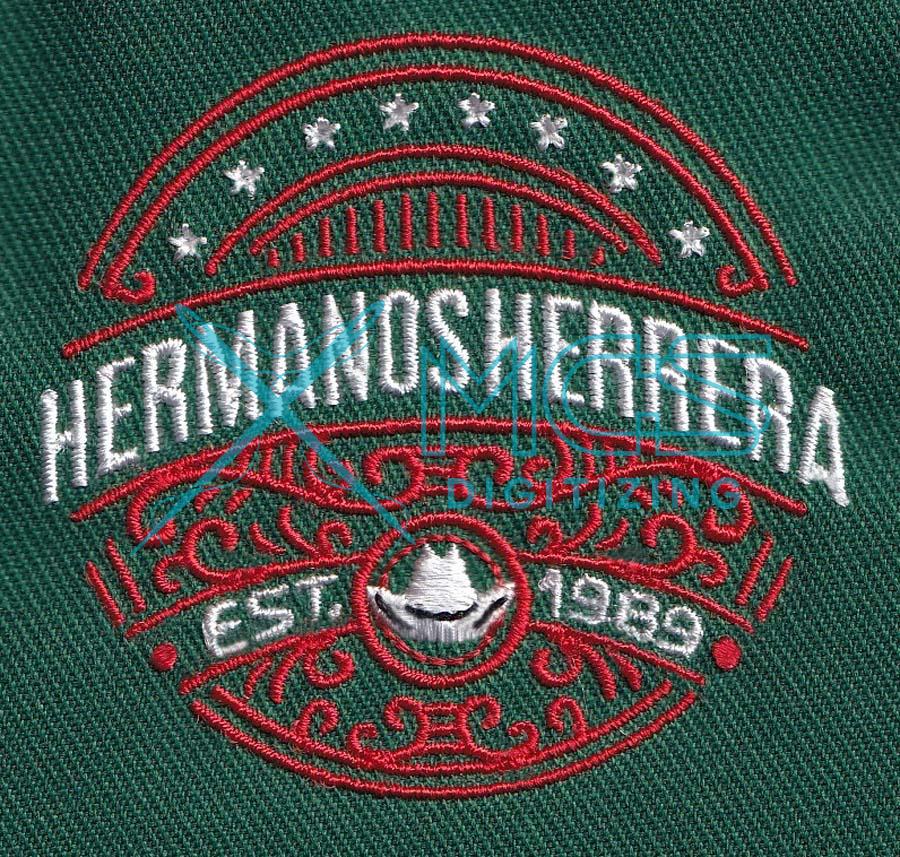Have you ever noticed that the pictures you took from your mobile’s camera? Or any other picture that you downloaded from Google or any other memes?
Have you noticed when you resize or crop them, they get blurry? It’s because your picture or image got pixelated whenever you crop them the picture’s pixels got busted. (consider active sentence)
Have you seen website images, they never got pixelated because those are vectorized images.
Do you know what a vector and the raster images are how it works and what is the difference between raster and vector images? No, by the end of this article, you will get to know how vector works and what are the raster images.
What is Raster Image?
The raster image is built in with a small rectangle grid of pixels. We can crop those images but whenever we crop or resize them, they get pixelated, it’s because those pixels cannot zoom in or out because of the same shape.
For example, as you can see in the above image we tried to crop or resize it according to our needs and it got pixelated.
What is Vector Graphic Image?
Vector art is a digital graphic format comprised of mathematical equations that define shapes, lines, and colors. Vector graphics can be easily converted into low-high resolution, which means they can be scaled to any size without losing quality. This makes them ideal for designs that need to be resized, such as logos, icons, and illustrations, that’s why people working professionally will use vectorized images in their websites.
In vector art, each element is represented as a series of points connected by lines or curves, known as vectors. Since vector graphics are based on mathematical formulas, they are precise and can be easily edited, allowing for smooth adjustments to size, color, and shape.
For example, the above design from MCS’s client is a raster image and we need to convert it into vector format so that the client can easily use their image.
Our expert took their image to Adobe Illustrator as you can see in the above image

And after drawing it mathematically and converting it into the vector format. Now this photograph can be effortlessly scaled and we can make any adjustments effortlessly by its AI document.
Software
These vectors can be operated using graphic enhancing software to create complex shapes and designs.
Adobe Illustrator
Illustrator offers Image hint feature that allow to transform the raster photos into vector photo. We can set the color, size, form, and greater to attain the desired outcomes.
CorelDRAW
CorelDRAW additionally offers a characteristic known as PowerTRACE for converting raster pix to vectors. It offers diverse preset alternatives for different styles of snapshots and allows for guide modifications to satisfy the conversion.
Inkscape
Inkscape gives a Trace Bitmap function that converts raster image to vectors using various techniques like color quantization, side detection, and more. It permits distinct customization of the conversion method.
Vector Magic
This software program focuses on converting bitmap photos to vector. It offers each computerized and manual tracing alternative, allowing customers to control the level of elements in the final vector image.
File types of vectors
Vector pix are stored in numerous record formats, every with its traits and makes use of. Some common kinds of vector document formats encompass:
-
- SVG (Scalable Vector Graphics): An XML-based record format for vector snapshots this is extensively supported by net browsers. SVG documents are scalable, which means they can be resized without dropping nice.
-
- AI (Adobe Illustrator): The native record format of Adobe Illustrator, that’s used for creating and enhancing vector images. AI files can comprise both vector and raster factors.
-
- EPS (Encapsulated PostScript): A record layout that could incorporate both vector and raster snapshots. EPS documents are normally used for printing purposes and may be opened and edited in numerous layout software.
-
- PDF (Portable Document Format): While in the main referred to as a layout for files, PDFs also can include vector pix. PDFs are broadly used for sharing files that want to be printed or regarded always throughout special platforms.
-
- CDR (CorelDRAW): The local report layout of CorelDRAW, that is used for growing vector photographs. CDR files can contain both vector and raster elements.
FAQ’s
Is the vector software free?
Yes, you can use Adobe Illustrator for free for the first 30 days with every available feature. After that, you need to buy that software.
Can we vectorize our daily images instead of logos and icons?
Yes, you can vectorize any image of you.
Can we hire anyone for vectorization?
Yes, you can hire MCS Digitizing for vector art conversion with the fastest turnaround time, and with the client’s portal you can stay in touch with us anytime anywhere.